solarni.us blog

Getting Started on Solana in 2024
A practical guide to getting started on the best blockchain of all time.
Published Feb 4, 2024 by @solarnius for the Solana Scribes hackathon.
Contents
- Introduction - Why Solana?
- Wallet Setup
- Funding Your Wallet
- Staking Your SOL
- Defi
- NFTs
- Community
- Scams to Avoid
- Conclusion
1. Introduction - Why Solana?
I've bounced around between a few different chains--Ethereum, Algorand, XRP, and more. Solana is where I've ended up, for a few reasons that I'll list below.
Speed - Solana is blazingly fast, with thousands of transactions per second happening right now and a sub-second time between blocks.
Fees - Solana is incredibly cheap. Average fees right now are less than $0.01 per transaction, so you don't have to worry about burning hundreds of dollars in gas.
Ecosystem - Solana has a thriving ecosystem of Defi tools, NFT marketplaces, and more. It's a great place to be a consumer.
Developer Adoption - Many chains have great numbers on paper but have no developers building for them. Solana has a rich developer community, which shows in the rate of quality projects being shipped.
Ultimately, I think Solana is one of the most interesting chains in 2024. The tech is great and getting better, the developer community is strong, and consumer adoption feels like it's just around the corner with the advent of Solana Mobile and other interesting initiatives. It's at least worth setting up a wallet and giving it a shot.
2. Wallet Setup
In order to get started on Solana, you'll need a wallet. A wallet is a piece of software that stores your on-chain identity and lets you access and move your assets.
Solana wallets, like many other chains, are mostly in the form of browser extensions and mobile apps. There are two major wallets that are popular in 2024:
- Phantom - My wallet of choice, Phantom has a great browser extension and mobile app that allows you to manage multiple accounts.
- Solflare - The first wallet that I used, Solflare is similarly great to Phantom. They have the same features, just pick the UI you like better.
There are other great alternatives for different use-cases out there. Backpack is the new kid on the block, giving access to new NFT features. Magic Eden has another NFT-specific app that has been recently released.
However, most users today are using either Phantom or Solflare. We'll go through the process of setting up a wallet on Solflare, but all wallets should follow similar procedures.
Step 1: Install the App
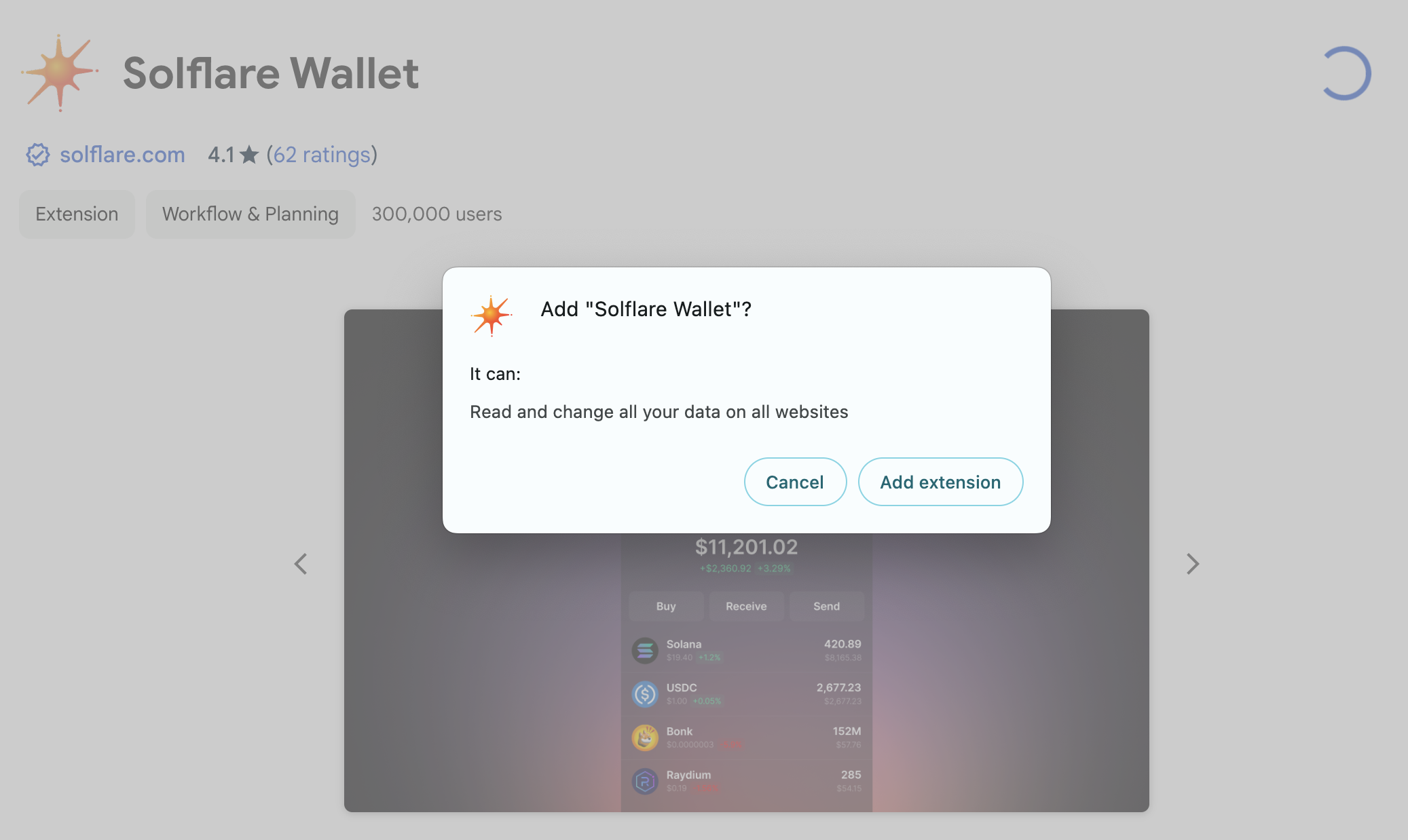
Download Solflare on your device of choice using the links on their official website: solflare.com. We're adding it as a Chrome extension here, which is the most popular way to use it on desktop/laptop computers.
Step 2: Create a New Wallet
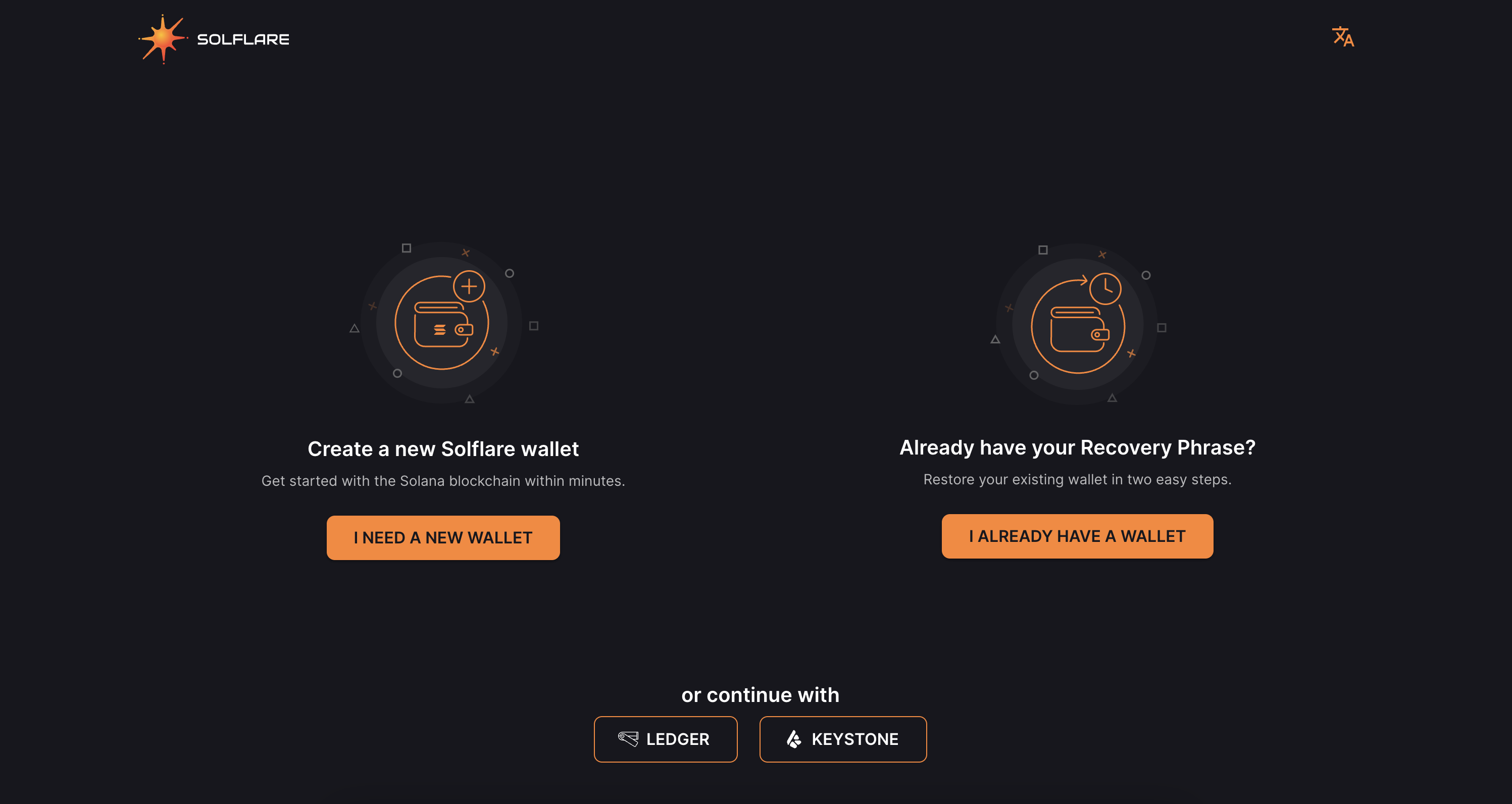
Click "I need a new wallet" to create a wallet for the first time. If you want to import this wallet onto other devices in the future, you'll select the other option.
Step 3: Back Up Your Recovery Phrase
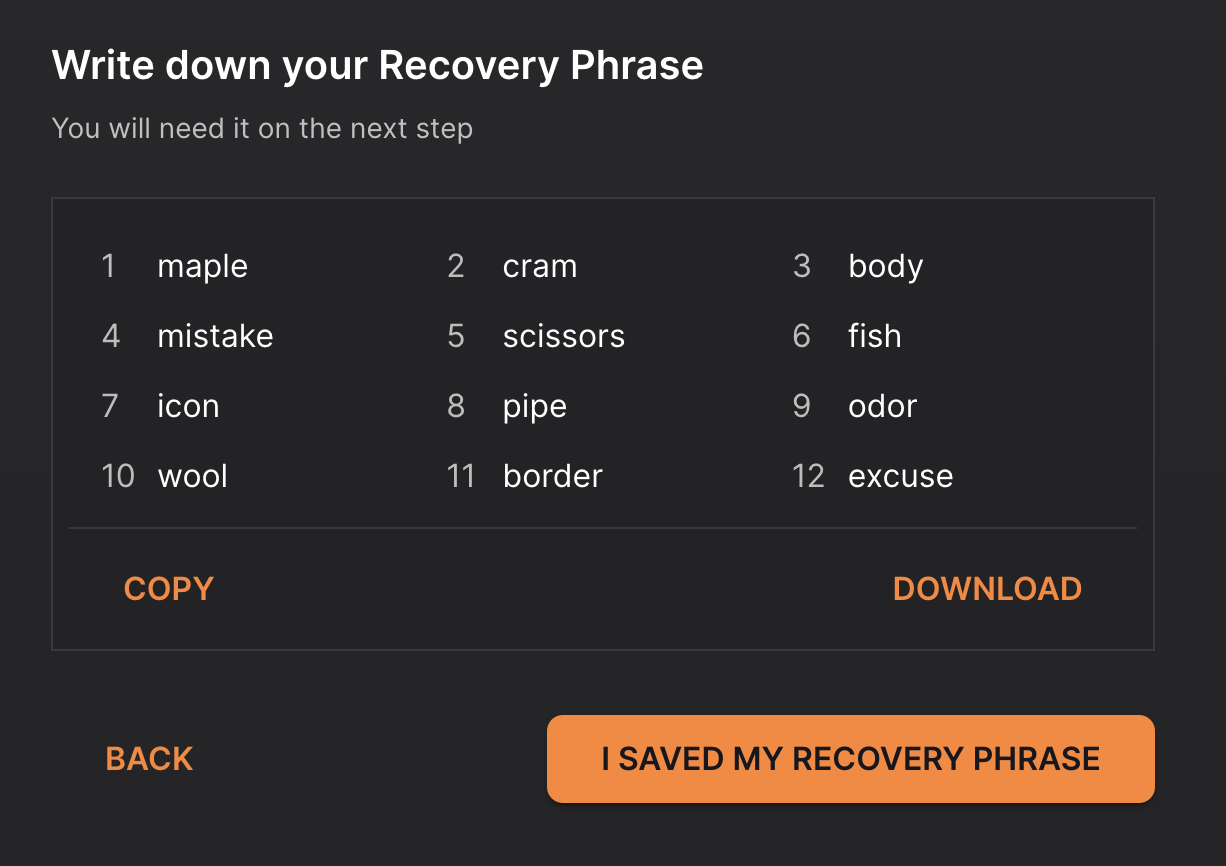
THIS IS IMPORTANT: DO NOT EVER SHARE YOUR RECOVERY PHRASE. Your recovery phrase can be used to "log in" to your account from any device. It can never be changed. Think of it like a permanent password to your bank account. If a hacker gets hold of your recovery phrase, they can take all of your assets from you. So, write it down on paper and save it in a safe place (preferably, literally a safe).
It's annoying to write down words on paper and store it, but it will save your wallet if your computer ever dies or gets stolen.
Step 4: Confirm Your Recovery Phrase
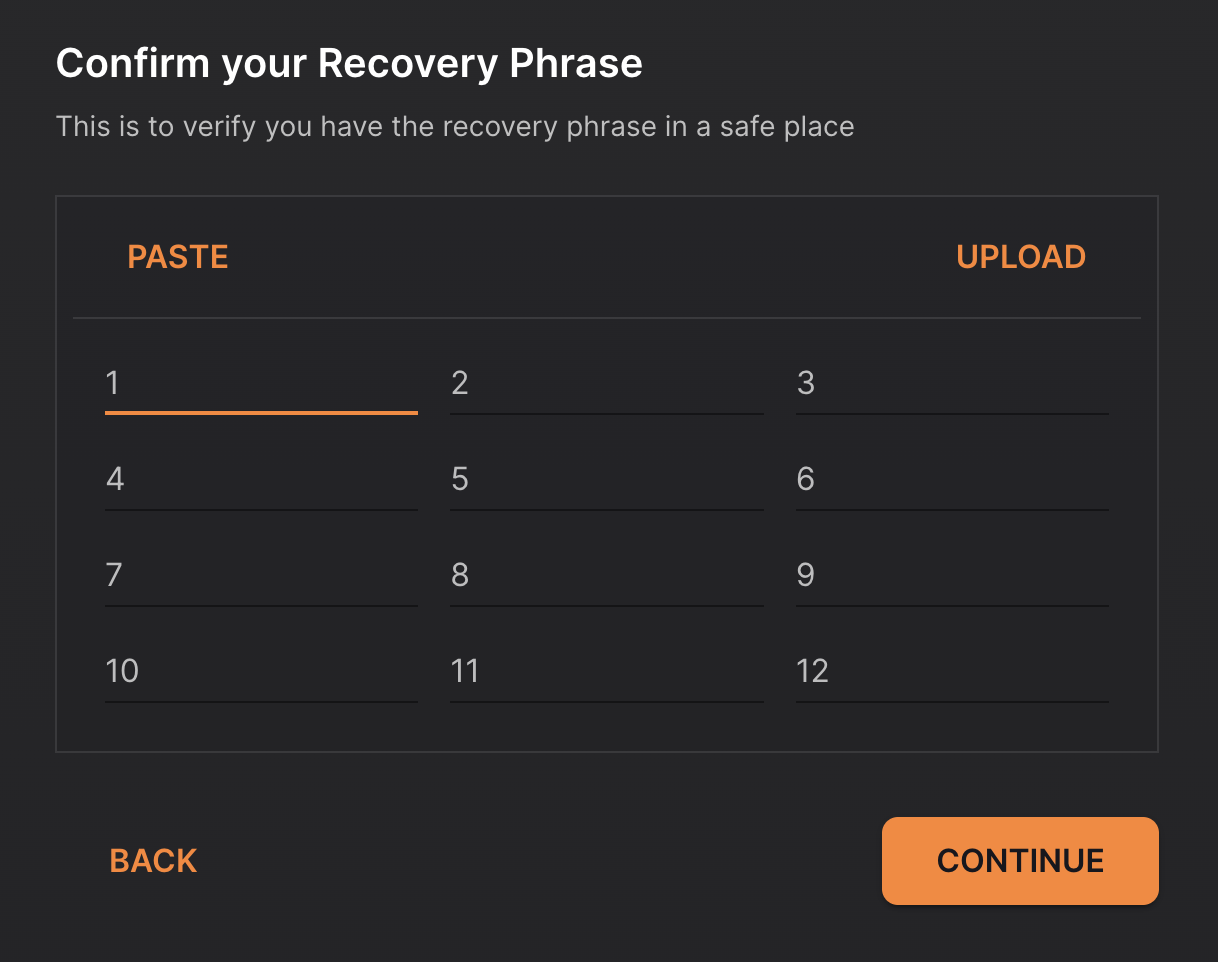
Solflare asks you to confirm your recovery phrase so that they can be sure that you will be able to recover your account in the future. You only ever have to do this once.
Step 5: Set a Password
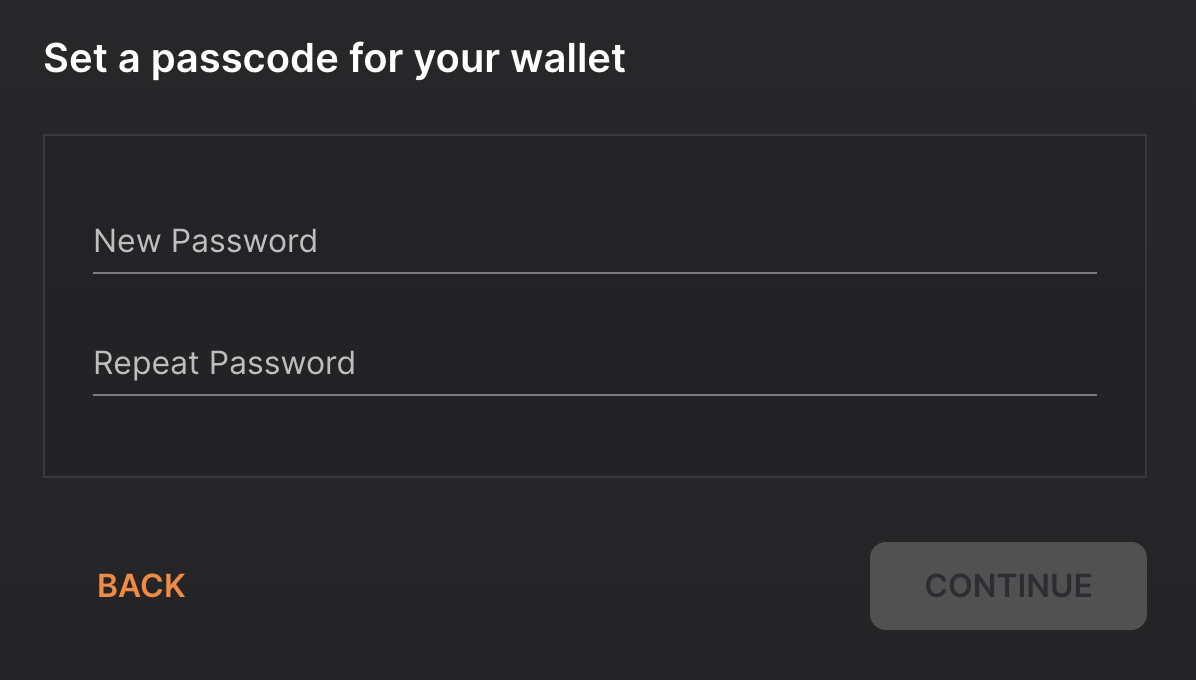
Your password is used to encrypt your recovery phrase on your device. You'll need to enter it to unlock your wallet after unlocking your computer, so make sure it's something memorable. You can always change this in the future.
Step 6: Open the Solflare Extension
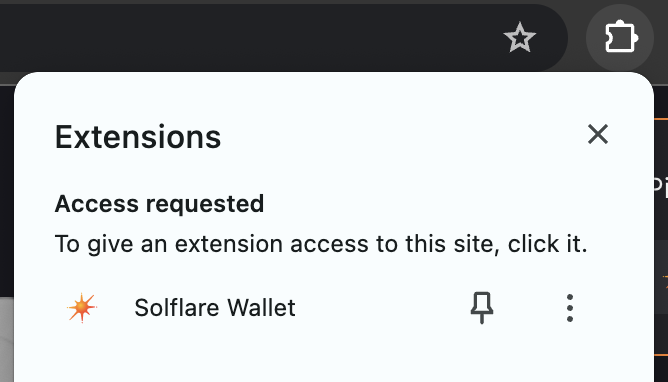
Your wallet should now be set up! You can find Solflare under your extensions in the top bar of Chrome. You might want to pin it if you have a lot of extensions.
Step 7: Access Your Wallet
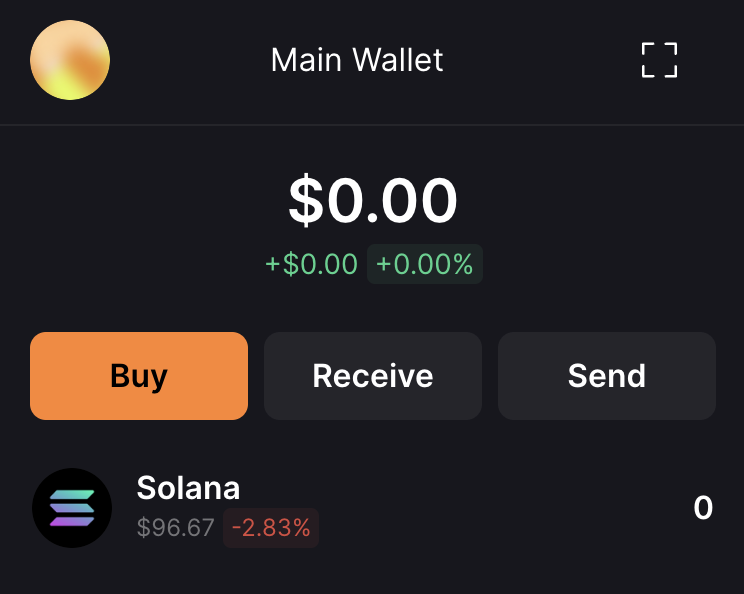
Clicking on Solflare should show you your wallet! Congrats: you now have an on-chain identity, and can send and receive SOL, tokens, NFTs, and more! Welcome to the Solana ecosystem, we're glad you're here.
3. Funding Your Wallet
Your balance is at $0.00, so you'll need to get some SOL transferred over to fund your account. In order to do that, you'll need to open an account at a cryptocurrency exchange.
There are a ton of cryptocurrency exchanges. They all do pretty much the same thing. My exchange of choice in 2024 is Kraken -- and if you sign up using my referral link and trade $100, we both get $10 worth of Bitcoin: Sign Up for Kraken (referral).
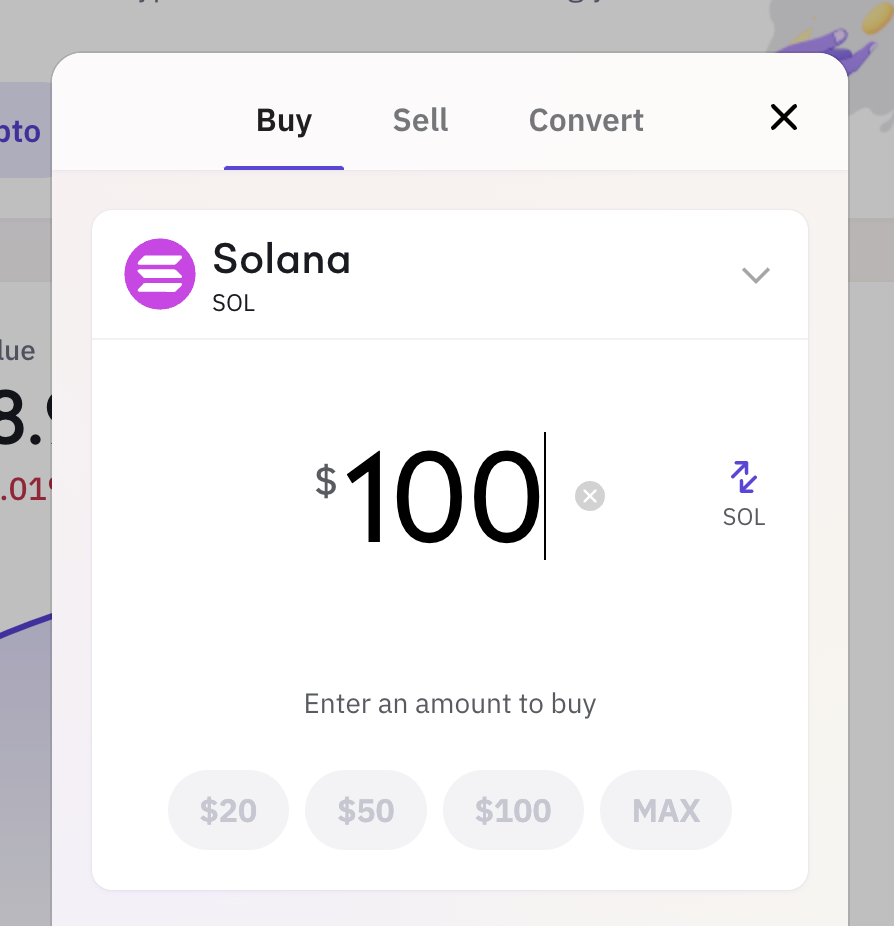
Once you've signed up for an account and deposited funds, you'll want to buy some SOL.
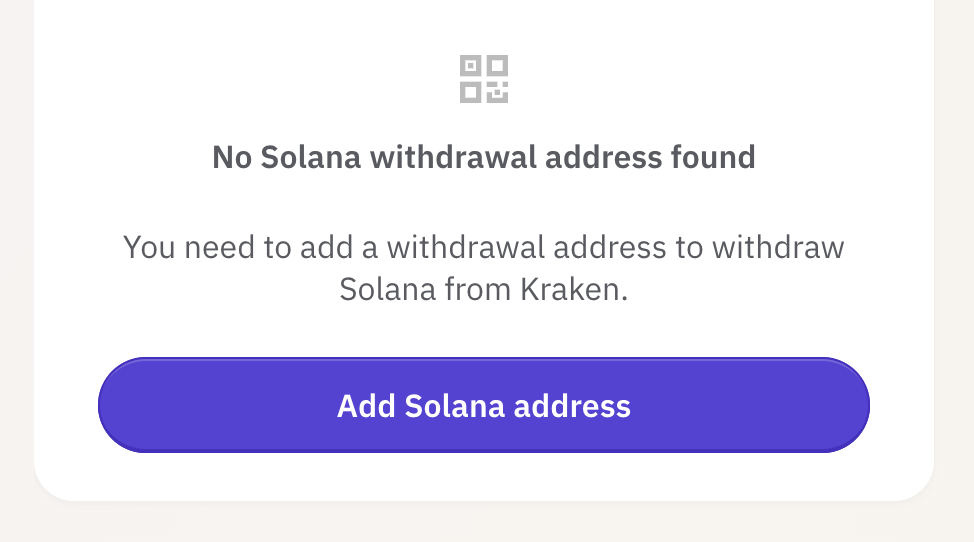

After buying SOL, you'll want to add your Solana address as a withdrawal address (found under Transfer > Withdraw). Copy and paste it from your Solflare wallet (found under Deposit). Make sure that you either copy and paste or scan the QR code: Solana addresses are hard to write by hand, and even one character wrong will result in your money going to somebody else.
Once you've withdrawn your SOL, it's time to start exploring how to put it to work!
4. Staking Your SOL
One of the best parts about the Solana ecosystem is that you can earn a nice return on your Solana just by staking it! Staking means that you hold onto your Solana and give validators (the computers running the network) your share of the vote.
There are two ways to stake your SOL: either directly with a validator, or through Liquid Staking. Staking your SOL directly through a validator is simple, and can be done through any wallet app.
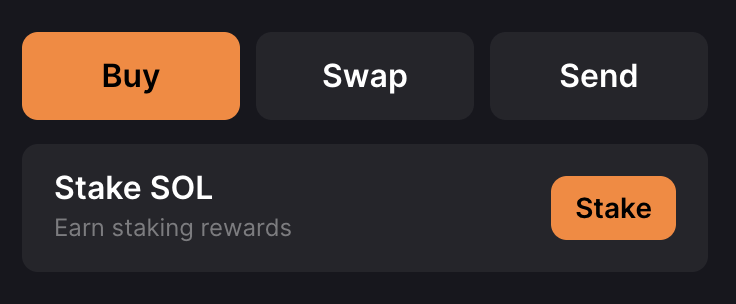
In Solflare, you can find staking by clicking your Solana balance. You can then choose a validator to stake with; Solflare runs their own, with a current annual yield of 7.66%.
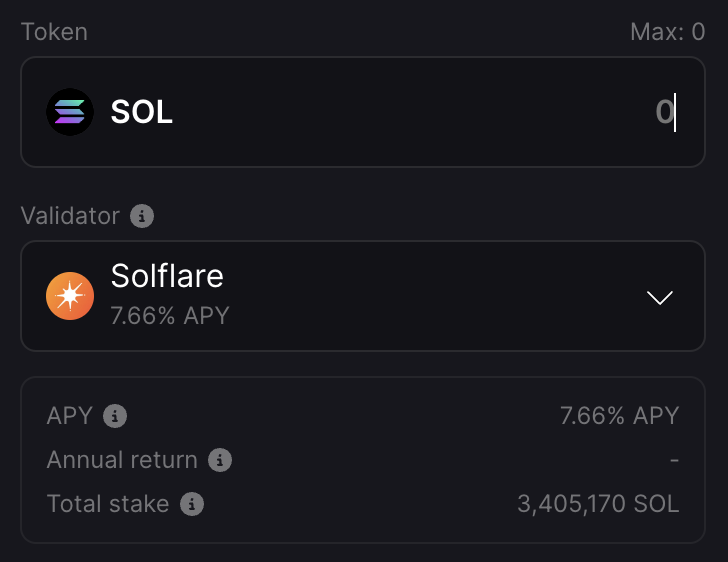
Staking SOL with a validator will lock up your tokens until you unstake them; you can unstake them at any time, but it might take a while due to constraints. This means that you should only stake SOL that you don't plan on using for a while.
Because it can be inconvenient to have withdrawals take some time, liquid staking has become very popular. With liquid staking, you convert your SOL into a liquid staking token (popular tokens include mSOL, JitoSOL, and bSOL). The creators of these tokens automatically pool the staked SOL, so the token increases in value over time relative to SOL at the rate of the staking yield.
With liquid staking, you also don't hold onto your SOL, but you get new tokens with which you can earn yield. This is a great way to earn more than you would by just holding onto and staking your SOL.
To get started with liquid staking, you can convert your SOL with one of the following (I personally tend to use Jito):
Once converted, you can use your tokens in the rich defi ecosystem!
5. Defi
Defi, or decentralized finance, are the tools that you can use to trade and earn on Solana. Solana has, in my opinion, some of the best tools in all of crypto. We'll go through a few of the most popular ones and how to use them.
Jupiter - jup.ag
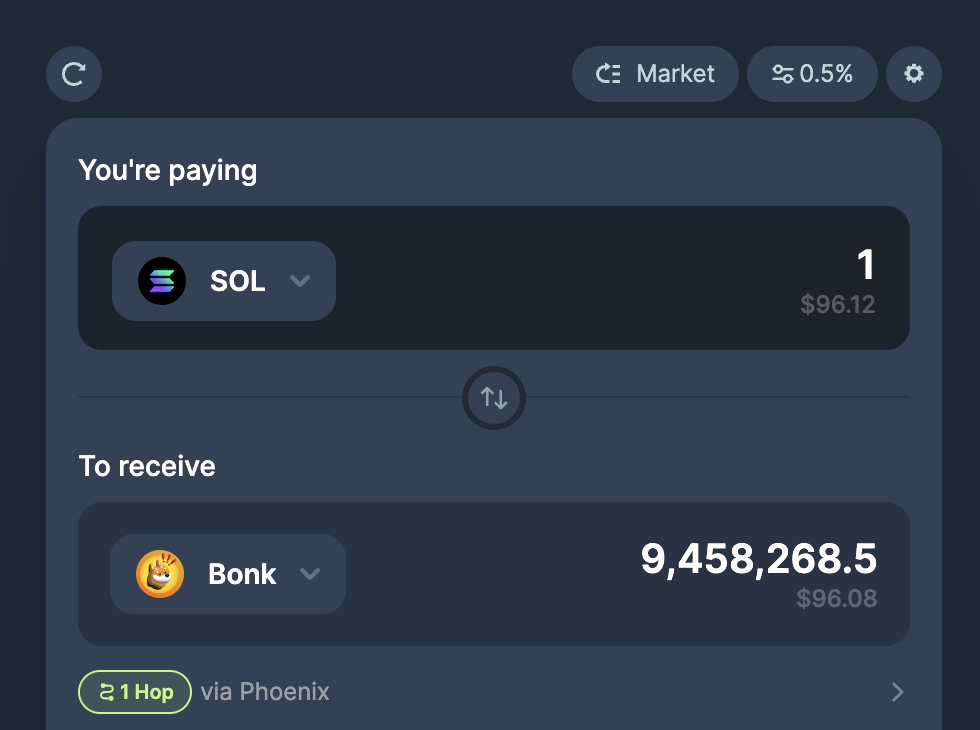
Jupiter is a suite of defi products, but at its core it is an aggregator of exchanges to help you swap from one token to another. If you want to sell your SOL and buy a memecoin (like BONK), Jupiter will try to find you the best price across all exchanges to do so.
Jupiter also offers tools to help you cost average (DCA), place limit orders, use leverage (perpetual), and they have a new launchpad for tokens launching on the ecosystem.
Jupiter is one of the most trusted names on Solana, and most active Solana users interact with it almost daily.
MarginFi - marginfi.com
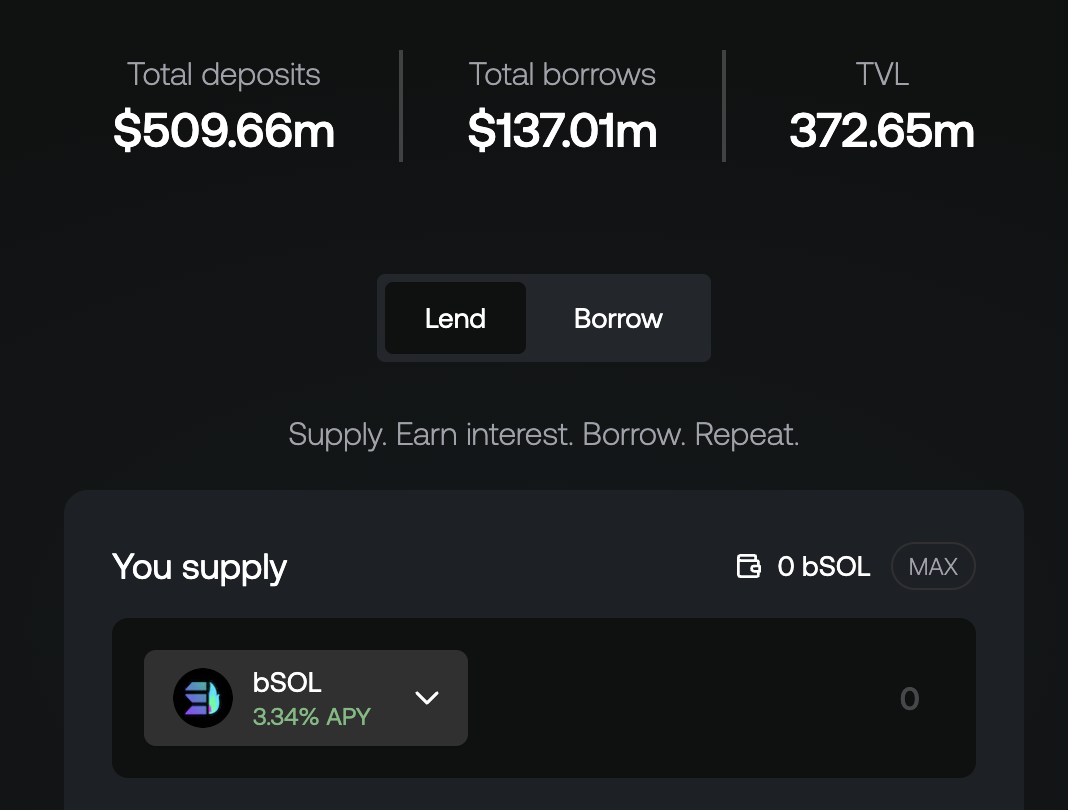
MarginFi is a decentralized lending platform. Depositing tokens to MarginFi will earn you a yield, and you can take out a loan against your assets. Depositing tokens to MarginFi is a great way to earn extra yield on them: bSOL, the wrapped token for staked SOL from SolBlaze, currently yields 3.34% for lending it out. So, by swapping your SOL for bSOL and then lending it out, you can earn additional yield all around.
Raydium - raydium.io
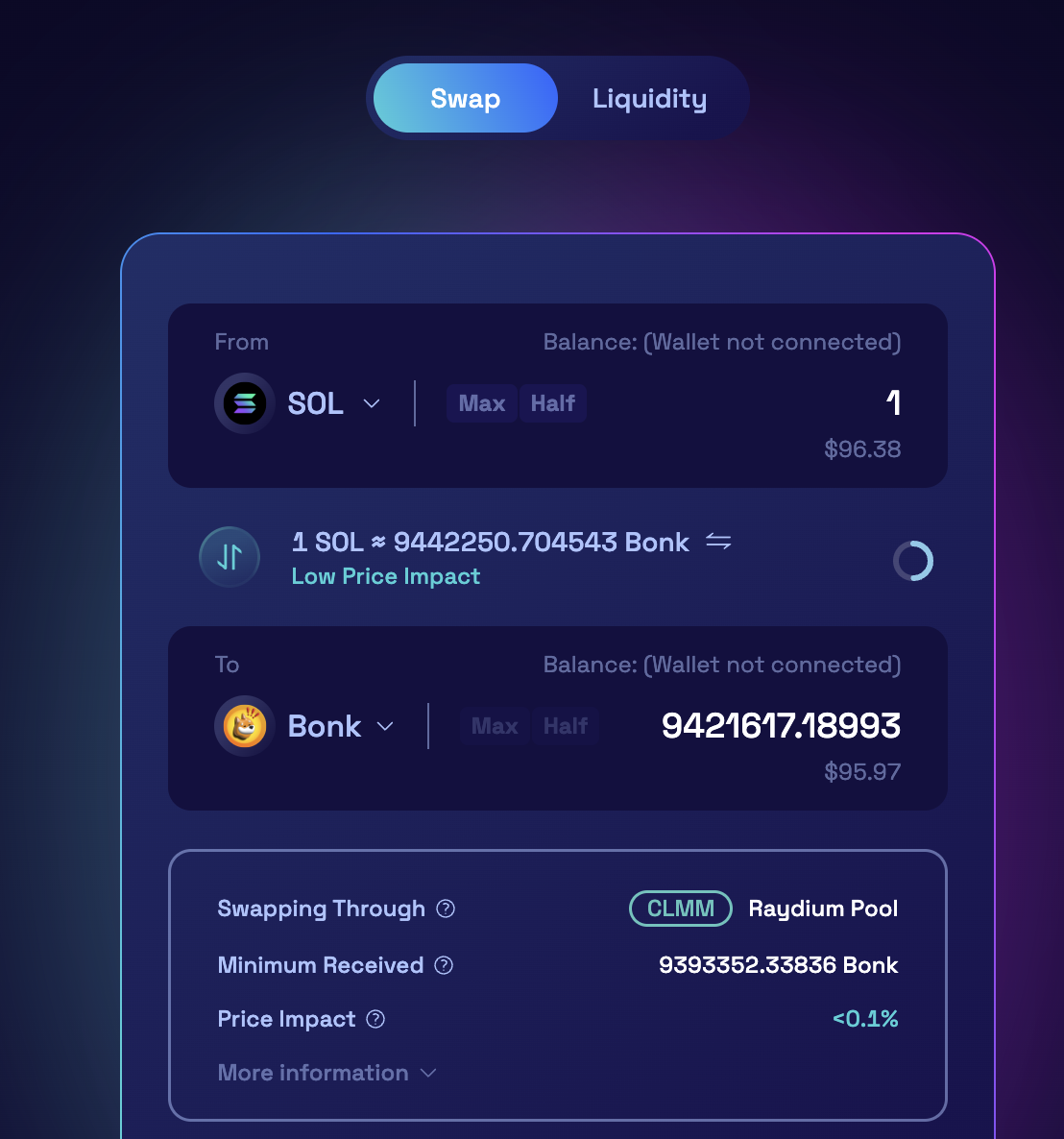
Raydium is another suite of defi products. What differentiates them from Jupiter is that rather than being an aggregator across exchanges, they operate an exchange themselves. Raydium has pools that you can provide liquidity to and earn yield on, and you can also swap in these pools. Just be careful of impermanent loss when providing liquidity!
Kamino - kamino.finance
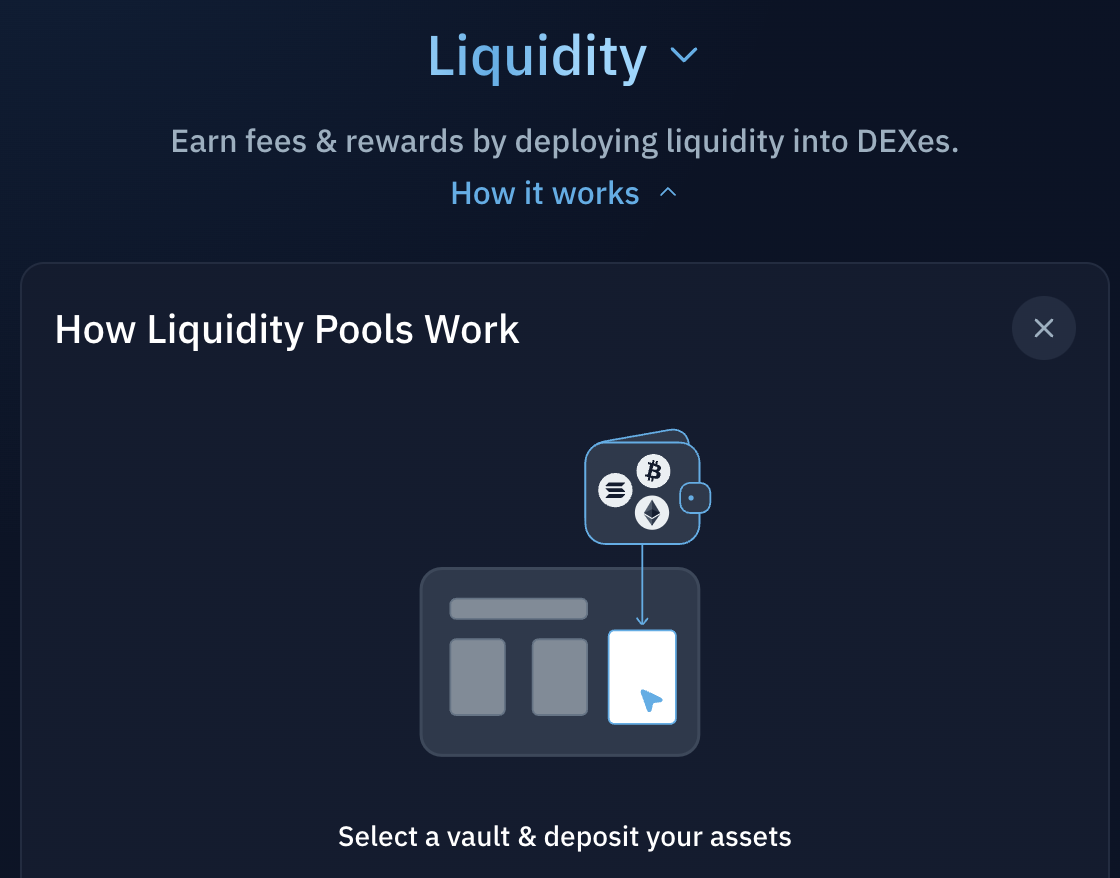
Kamino is a new kid on the block when it comes to Solana Defi, but it has some really interesting ideas. Kamino offers lending and borrowing like MarginFi, but their core product is liquidity provision. Users deposit assets into Kamino vaults and Kamino uses them to distribute liquidity across pools and earn yield. You lose control compared to putting this liquidity yourself, and you still run the risk of impermanent loss, but it can be a great way to earn yield on your assets if you want to provide liquidity in a more hands-off approach.
Meteora - meteora.ag
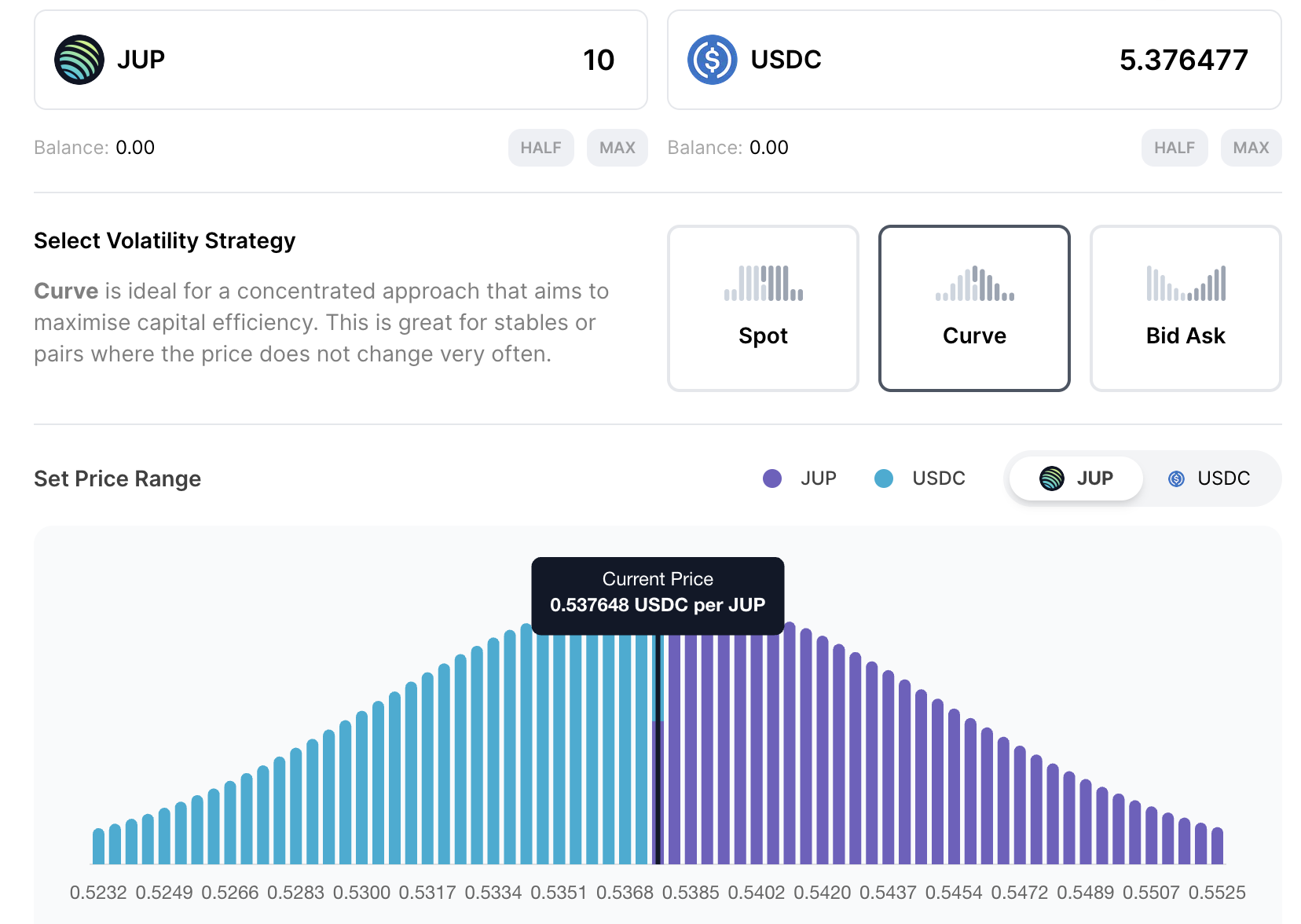
Another new kid on the block, Meteora is turning heads with their DLMM liquidity pools. With DLMMs, liquidity is provided in bins, so your liquidity only trades at the prices you think are appropriate. This also means that you only earn fees when the asset is trading in these bins. Some of the biggest launches on Solana recently have been in Meteora DLMM pools, and they are a great way to earn some extra yield - just be sure you understand what you're signing up for!
Other
There are many other amazing defi products in the Solana ecosystem that I'm sure you'll run across as you explore. This is just a good starting point.
6. NFTs
There are two main exchanges for trading NFTs on Solana: Tensor, and Magic Eden.
Tensor - tensor.trade
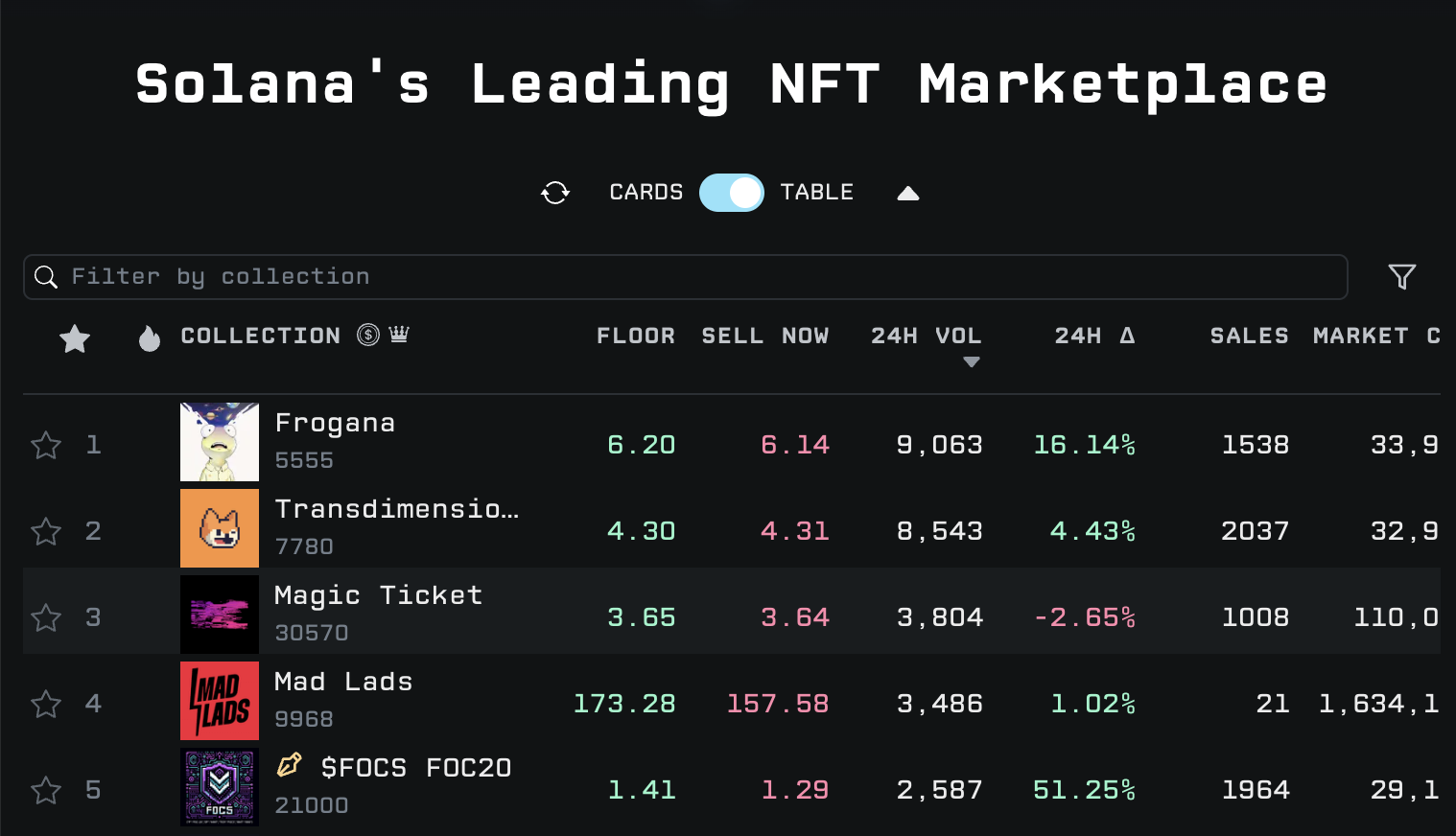
Tensor is the most popular NFT marketplace on Solana. They have an intuitive UI, support all of the major NFT standards like compressed NFTs, and have a great team and community. I use Tensor almost exclusively for trading my NFTs.
Magic Eden - magiceden.io
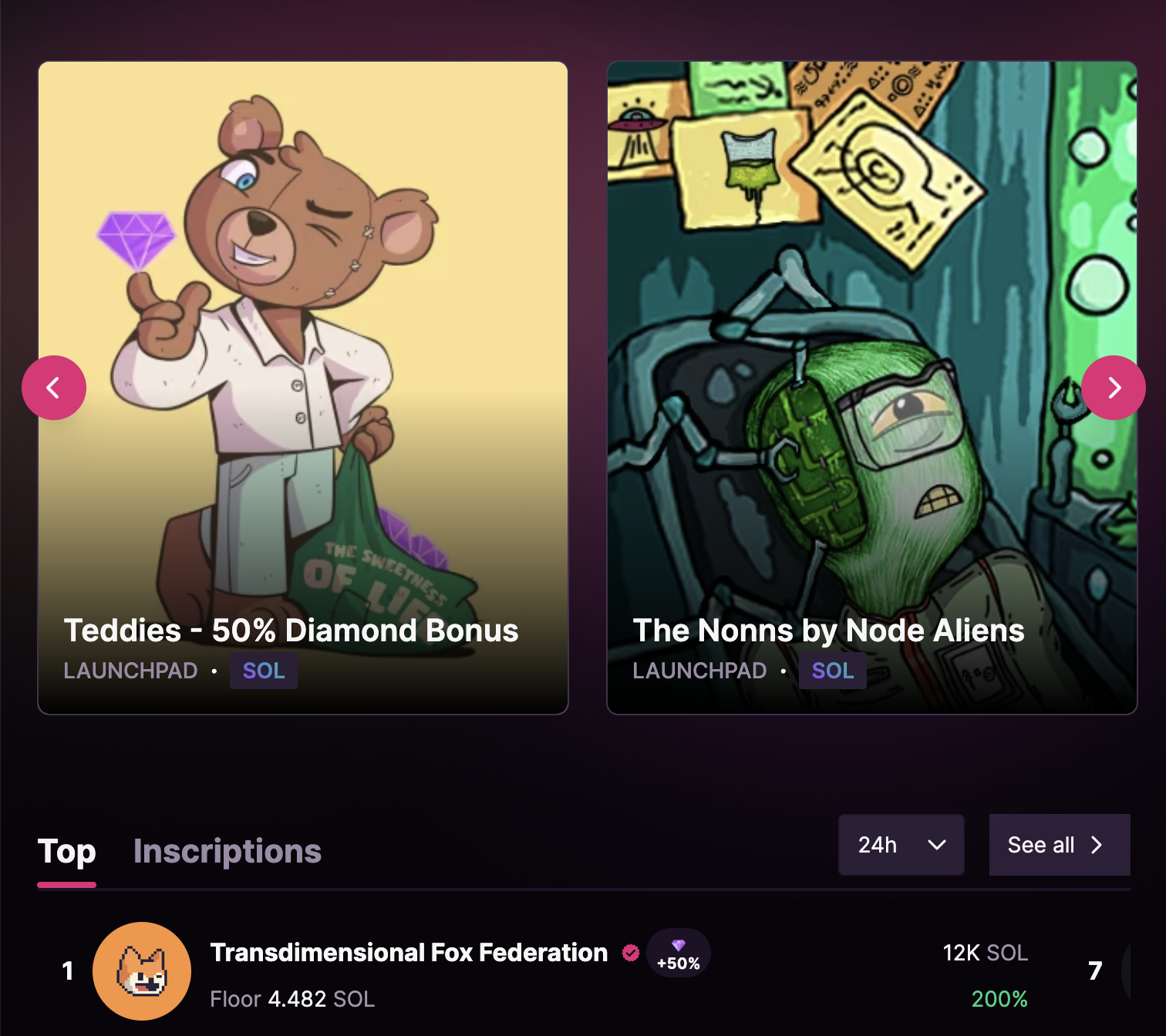
Magic Eden is the OG Solana marketplace for NFTs. They still drive huge liquidity and are making moves with the announcement of their new token and wallet.
7. Community
The Solana community is thriving and active, but you have to find them! There is no real "Solana Twitter" or "Solana Discord" that will give you a sense of true community. Instead, you have to find the projects and communities that you are interested in and join their Discords, follow their Twitters, and join their Telegrams.
What separates good projects from great ones is their community. So, do some exploring, and find your people! It can be really rewarding to be part of a community, supporting the same things.
8. Scams to Avoid
Unfortunately, Solana (like many ecosystems) is full of scammers and hackers trying to take your money. Here are a few scams to watch out for:
Fake Projects on Twitter

Malicious actors will pose as real projects on twitter, buying gold checkmarks and followers and engagement to look real. They'll link to a site, usually with promise of a "free airdrop", but signing a transaction on the link will drain your wallet of all of its assets.
Avoid this scam by verifying that the projects socials are official and that the link is the real link. Don't trust, verify!
Fake NFT Drops
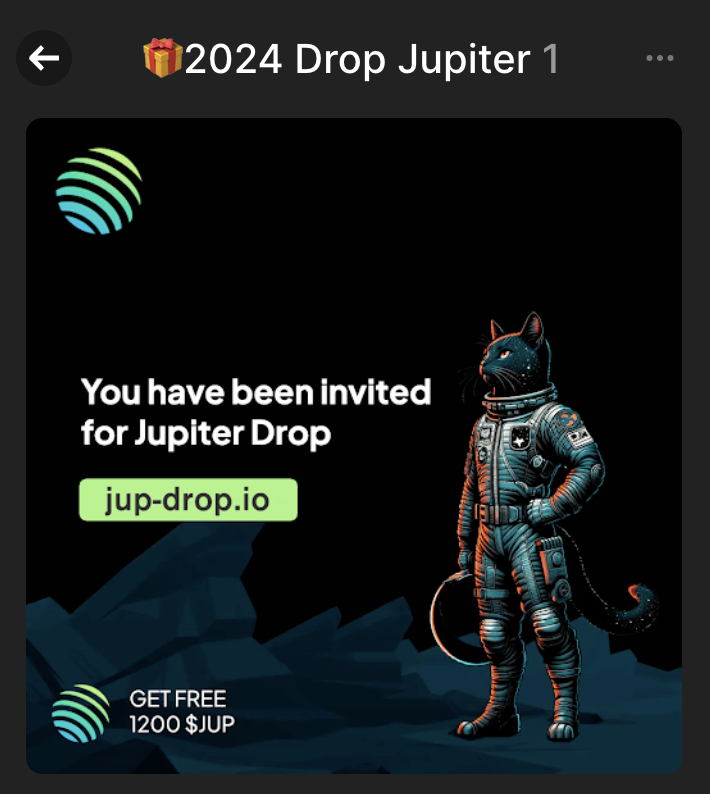
If you trade on Solana, you will see some compressed NFTs landing in your wallet promising "5000 USDC" etc. These are fake NFTs, and if you go to their site and sign a transaction, you will lose all of your assets.
If someone sends you an NFT for free and it seems too good to be true, it is. No major projects will ever do an announcement of an airdrop like this. Just ignore the NFT and move on.
Fake Helpers/Traders
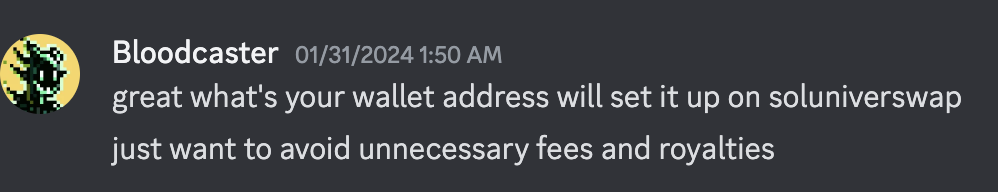
If you start being active in communities, scammers might start to DM you offering help or to trade for your assets. They will ask you for your seed phrase or send you a link for a "swap". Don't ever give them your seed phrase or click on a link that isn't from a recognized, major project.
Remember: if it seems too good to be true, it probably is!
9. Conclusion
Solana is an incredible, vibrant ecosystem with huge opportunities to earn and join amazing communities. There are awesome Defi tools, NFT exchanges, and amazing projects. Hopefully, this guide has given you a starting point for you to explore this awesome blockchain.
Sources
- Header image by DALL-E
- All other screenshots by author
- Solana Speed/Cost Stats: Solscan,Dune
- Staking info: Solana Staking
- All other links provided inline.